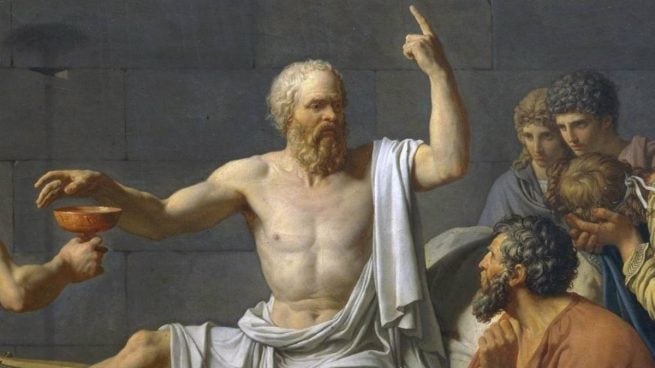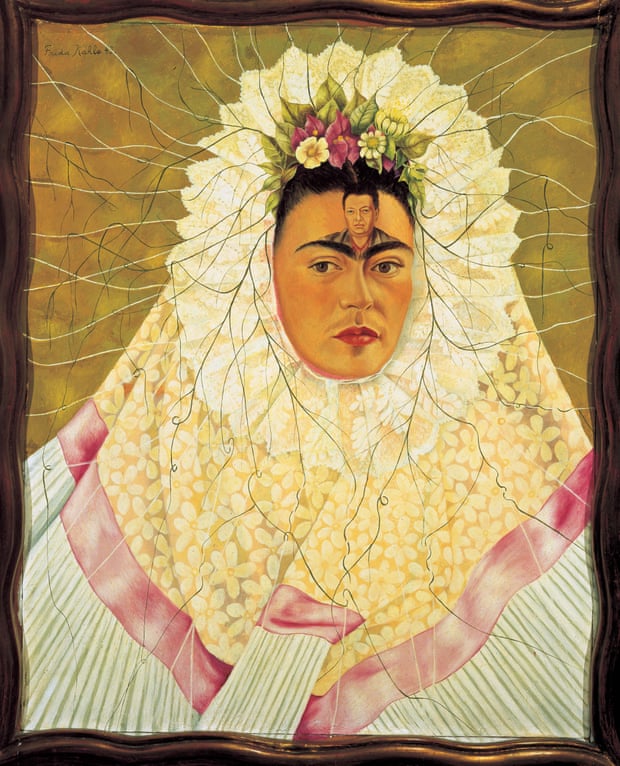Eloquium is a language school based on Aguascalientes.We aim towards providing the best educational services in the city.
sábado, 14 de marzo de 2020
How to embed a video from your drive on blogger?
Greetings Ben,
There are a couple of different methods you may use to embed a Google Drive Video into a Blogger Blog.
You may use Back Up & Sync or Google File Stream to sync the video with the local drive.
By doing this you will be able to upload the video from the Back Up & Sync or File Stream Folder located on the Windows device desktop.
If your preference is to grab an embed code please follow the below steps:
Open Google Drive
Find the Video file
Set Share Setting to Public on Web
Click to Open in iFrame
Click the "More Actions" icon (3 vertical Dots) upper right corner
Select "Open in New Window"
Click "More Actions" and Select Embed Code
Copy Embed Code and paste into Blogger HTML Post Composer